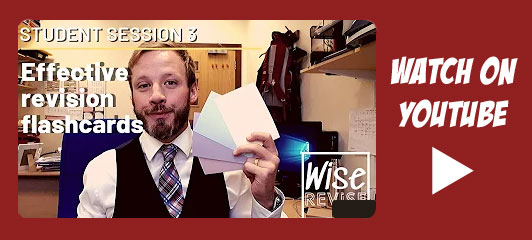How to print and use flash cards
In order to create flashcards, you have to condense down information into short points. The process of this helps you remember the information. Flashcards can then be useful for revision purposes and can also be handy to look through just before an exam or test.
How to print flash cards
1) Set the printer up
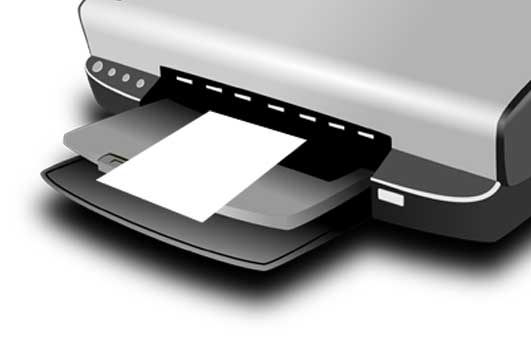
Make sure your printer knows that you are printing on 6x4 paper and insert your index card into the printer feed.
2) Print one side at a time
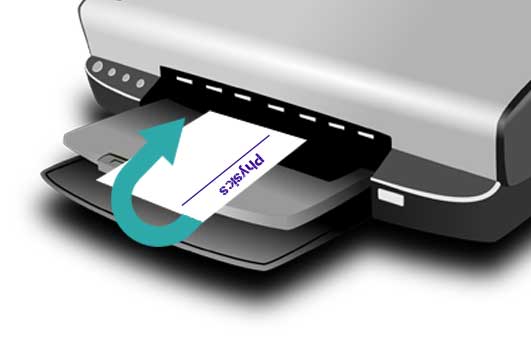
Your printer may not be able to print double-sided on a 6x4 card. So print one side first. Then turn the card over and back into the feed to print the second side.
NOTE All printers are different it might be a case of trial and error before you work out which way round the card has to be to print on the other side.
How to write and use flash cards
1) Sort out your facts
Write a short definition or fact you on the back of the flash card.
2) Write your question
On the front write a question or a prompt for the fact on the back of the card.
3) File your cards
Set up a file or box for your flash cards. Make dividers for: Everyday, Weekly, Fortnightly.
4) Test everyday
Place your cards under after Everyday. Go through all the cards and test yourself or get someone else to test you. The ones you get right move back to Weekly, the ones you get wrong keep in Everyday.
5) Test weekly
Once a week test yourself with the cards under Weekly. The ones you get right move back to Monthly, the ones you get wrong move back to Everyday.
5) Test fortnightly
Every two weeks test yourself with the cards under Fortnightly. The ones you get right keep in Fortnightly, the ones you get wrong move back to Weekly.